For you who are really sticks to Instagram these days, I
guess all of you have known about Instagram stories’s Highlight. If you visit
my profile or others, you might find those super cute Instagram Highlight Icons
, here I show mine.
Now, you get what I mean? Alright, scroll down if you’re
super curious and want to join this hype! Cause I’ll reveal the easiest tricks to get this cute icons! (you can done this in
less than 5 mins!).
TIPS & TRICKS
- Get “Canva” Apps on app store. Don’t’ worry, it’s FREE anyway!
 |
| Canva's icon |
- After you’ve installed it, try to launch it and you’ll find: your designs, Instagram, Facebook and etc. Swipe left and find “Your Story”. You must choose this to get the fit size for your Instagram story. As you can see, there’re a lot of templates, choose “Blank” to get plain canvas.
 |
| choose blank |
- It will say, “tap something to start editing”, yes tap on the white canvas!
- Go to “colors” tab and choose your favourite color to be the background of your icon. And if you can’t find your favourite colors, just tap “ + sign “ below used. And now you can choose your color! (I choose red!) and don’t forget to tap “done” .
 |
| tap on "+ " icons to get another color |
- Now, here comes to the fun part. It’s time to choose the icons! You see the” +” sign on the right corner below? Tap it!
 |
| follow the white arrow |
- Choose “Graphics” and scroll it down, you’ll see there’re a lot of icons you can choose or you can write down what icon do you want to choose on the search tab. (I search for : heart). Oh ya, most of the icons are FREE anw!
- If you have done settle your icon position and size, tab “outbox” icon on the right top corner and magic will happen! Then there will be a pop up tab and choose “save image” so your image will export to your camera roll. (if the pop tab doesn't pop out, try to re-save it again).
- Upload it on your Instagram stories and highlight it! yes, you’re done!
Additionals:
Some icons come with the
original color so, you might ask, “Can I get the icon in white color?".
Absolutely YES! You can change some icon into white color. Just tap on the icon
and choose white color and finish! (note: some icon can’t be changed the color)
or another tips from me, some icons come with two or more colors, so you can
change the border into white and change the fill colors same with your background
color. Just be creative as you are! here're the example for you
Easy right? if you’ve any questions just comment down below
and let’s share this blog to your friends too! So here’re my tips & tricks for you, hope this's already killed your curiosity!
Keep in touch with me:
E : steffaniwellie06@gmail.com
IG: @steffaniwellie
1.








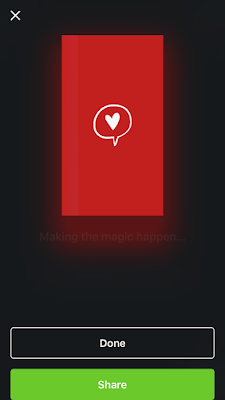



Nice post, thanks for sharing this with us,
ReplyDeleteIf you want to get the Social media marketing in Ludhiana, then Flymedia Technology whom you have to contact for this work